Block Party Blocks

Year 6 Block Party Blocks
Block Party Block #65 - Echoing Stars See a vibrant echo in the air in this block. This block, shaped by the Wing Clipper tool, creates flying geese that symbolize aspiration...
Year 6 Block Party Blocks
Block Party Block #65 - Echoing Stars See a vibrant echo in the air in this block. This block, shaped by the Wing Clipper tool, creates flying geese that symbolize aspiration...

Year 5 Block Party Blocks
Block Party Block #52 - Patched Up When you combine several Four Patch Square Up techniques, you create a block that is completely "Patched Up." You can create an exciting new block...
Year 5 Block Party Blocks
Block Party Block #52 - Patched Up When you combine several Four Patch Square Up techniques, you create a block that is completely "Patched Up." You can create an exciting new block...

Year 4 Block Party Blocks
Block Party Block #39 - Diamond Delight Diamond Delight is a fun and exciting block that uses only two Studio 180 Design tools. The center diamond is created by using four Sliver...
Year 4 Block Party Blocks
Block Party Block #39 - Diamond Delight Diamond Delight is a fun and exciting block that uses only two Studio 180 Design tools. The center diamond is created by using four Sliver...
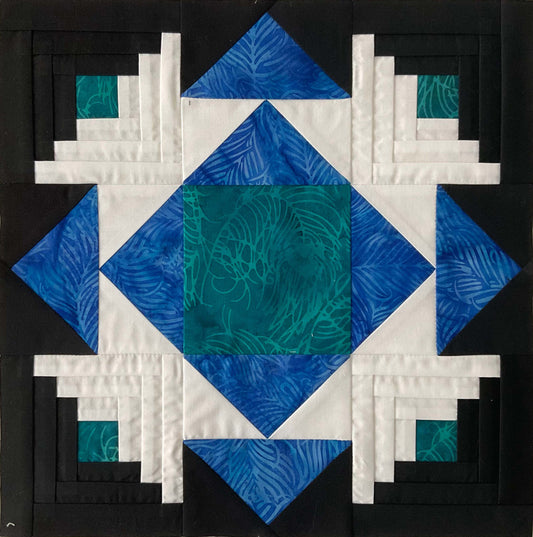
Year 3 Block Party Blocks
Block Party Block #26 - Revolving Stars With Revolving Stars, you can play with Studio 180 Design basics like Corner Beam, Wing Clipper, and Tucker Trimmer. Start with the Star block in...
Year 3 Block Party Blocks
Block Party Block #26 - Revolving Stars With Revolving Stars, you can play with Studio 180 Design basics like Corner Beam, Wing Clipper, and Tucker Trimmer. Start with the Star block in...

Year 2 Block Party Blocks
Block Party Block 1- 12 Year 1 Block Party Block #13 - Fairy Dust Time to pick up some Fairy Dust. This block pattern uses the Studio 180 Design tool,...
Year 2 Block Party Blocks
Block Party Block 1- 12 Year 1 Block Party Block #13 - Fairy Dust Time to pick up some Fairy Dust. This block pattern uses the Studio 180 Design tool,...
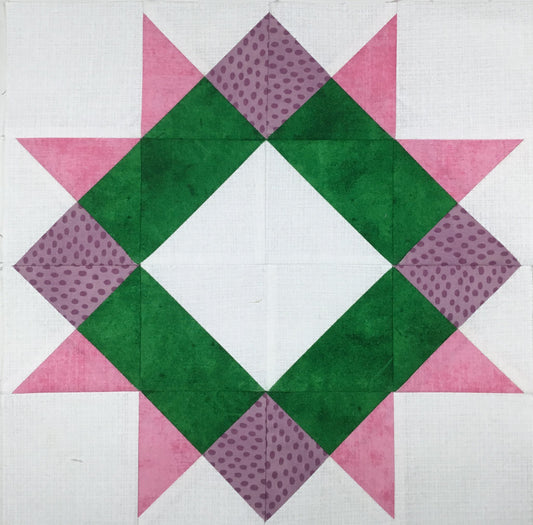
Year 1 Block Party Blocks
Block Party Block #1 – Blossom Basket Blossom Basket the first block on the Block Party Series, introduces you to the Tucker Trimmer® 1 tool. You will make Half Square...
Year 1 Block Party Blocks
Block Party Block #1 – Blossom Basket Blossom Basket the first block on the Block Party Series, introduces you to the Tucker Trimmer® 1 tool. You will make Half Square...
